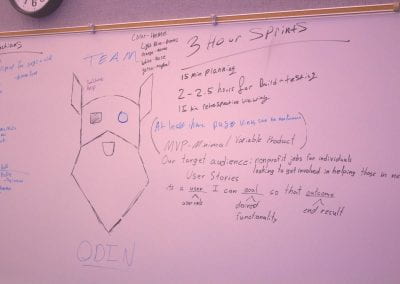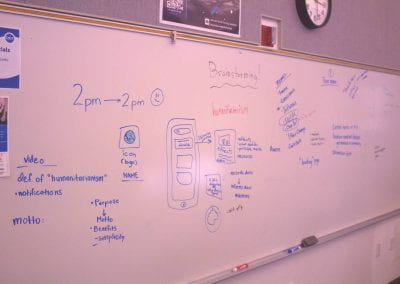Our 2022 hackathon was our first in-person hackathon since 2019! We had 68 participants and many great submissions. Not only did we have amazing hackers, but we held many fun events before and even during the hackathon! Check out the highlights of PlutoHacks 2022!
Gallery
Recordings & Resources
Hackathon Events
Opening Ceremony
XR/Unity Workshop
Digital Accessibility
Women in Tech Panel
GitHub Refresher
How to Use APIs
How to Submit Project
Pre-Hackathon Workshops
Microsoft VR/AR Demo
Web Dev 101
GitHub Basics
JavaScript Essentials
Work with WordPress
Prototyping with Figma
3D Modeling in Blender
React JS Workshop
Microsoft VR/AR Demo
Learn about Mixed Reality development on OpenXR so you can make both AR/VR applications! In this beginner workshop, Participants will get to play with the HoloLens2 before the workshop. During the workshop, we will open Unity and play with Mixed Reality Toolkit 3 and an in editor tutorials which are easy and fun.
Unfortunately, this session was not recorded.
Unity Hub
You will need a Unity account! Also, you do not need to get the paid version of the software.
https://unity3d.com/get-unity/download
Unity Version
2021.3.9f1
https://unity3d.com/get-unity/download/archive
Click the link below to download a zip attachment of tutorials!
JavaScript Essentials
JavaScript is the universal language of the web. It’s the element that brings functionality to your webpage. Join this workshop to explore all the possibilities that JavaScript can bring to your website or application!
Here is the link to view the Zoom recording: Recording
Click the button below to download a compressed folder for all the resources involved in the making of this workshop.
- / complete-js: The full, completed project.
- / js: The project that was worked on during the session. You may leave where we left off and try to complete the project yourself!
- PowerPoint Presentation
How to Submit a Project
Join this session if you need help putting together your project submission! We will guide you from point A to point B on the submission process.
Here is the link to view Zoom recording: Recording
Below are additional links and resources that were referenced:
- Download OBS: https://obsproject.com/
- How to Use OBS: https://www.youtube.com/watch?v=DTk99mHDX_I
- How to Upload a YouTube Video: https://www.youtube.com/watch?v=w25FNPlnXXQ , https://www.youtube.com/watch?v=QKmrDUJFRkM
React JS
In this workshop you’ll learn how to make web applications using React JS. You will learn the basics of components, how React elements communicate with one another, and how to interact with web APIs to create dynamic content for your application.
Here is the link to view the Zoom recording: Recording
Node.js: https://nodejs.org/en/
Create React App tool: https://create-react-app.dev/ npm install create-react-app
React Router DOM: npm install react-router-dom
You can download the PowerPoint presented during this workshop by clicking the button below:
Prototyping with Figma
Figma shares projects, files, pages, and frames with anyone that has permission. Learn to create and prototype your projects to demonstrate your amazing ideas!
Here is the link to view the Zoom recording: Recording
Click the button below to download all of the assets that were used during this workshop!
- Contains assets you can use in Figma
- Includes a cheat sheet
- + additional resources!
How to Use APIs
Got a specific thing you want your app to do? There might be an API that can take care of that for you! Learn about how you can integrate APIs in your project!
Here is the link to view the Zoom recording: Recording
Click the button below to download the PowerPoint from this workshop!
3D Modeling in Blender
You are the master of your own 3D universe when you learn to 3D model and rig your own characters with Blender!
Here is the link to view the Zoom recording: Recording
Click the button below to download all of the assets that were used during this workshop!
Digital Accessibility
Learn how digital creators can make the web and other digital spaces better by understanding the impact accessibility can make on users.
Unfortunately, there were technical issues during the session so we do not have a recording.
Below are additional links and resources referenced during the presentation:
- Color Contrast Checker: https://webaim.org/resources/contrastchecker/
- Detailed Accessibility Report: https://wave.webaim.org/
- Free web-based code editor: https://replit.com/
- Screen Reader Extension: https://chrome.google.com/webstore/detail/screen-reader/kgejglhpjiefppelpmljglcjbhoiplfn?hl=en
Click the button below to download the PowerPoint from this workshop!
Working with WordPress
WordPress is an easy, user-friendly way to set up and maintain a website. In this workshop you’ll learn how to install WordPress on a host and create your own customized pages and posts!
Here is the link to view the Zoom recording: Recording
Click the button below to access a presentation on how to set up WordPress hosting with Pantheon!